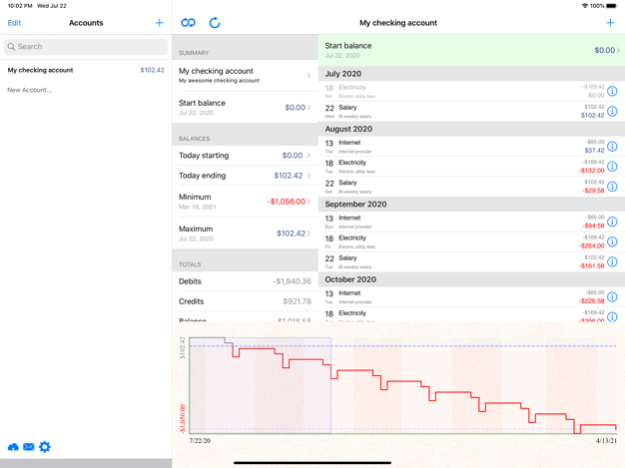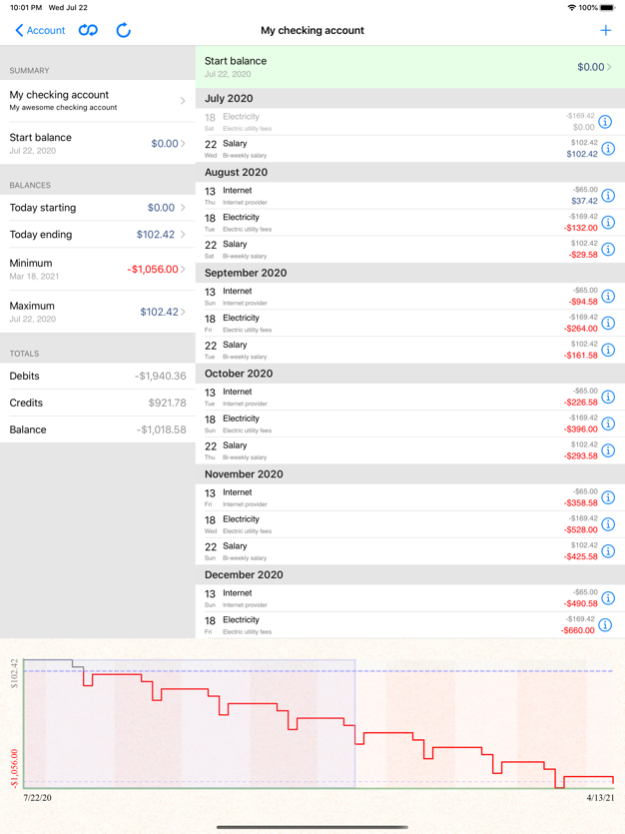Cashflows 1.109
Continue to app
Paid Version
Publisher Description
Follow us at @CashflowsApp
For iOS 15 or M1 Macs (macOS Monterey), our new "Cashflows Pro" app is now available! https://apps.apple.com/us/app/cashflows-pro/id1543829197
* Follow @MyCashflowApp on Twitter!
Cashflows helps you forecast future balances of your bank accounts. It's simple to set up and requires minimal effort to maintain.
Tell it about your recurring transactions (including transfers between accounts) and future one-time transactions, and let it estimate your account balances months (or years) into the future.
It's not interested in the past, so there's no need to enter or maintain your transaction history.
It shows your account transactions and balances over time and lets you override individual payment dates and amounts. Quickly toggle payments on and off to see how they impact your future balances. The graph updates immediately with any changes you make.
Update the starting balance occasionally, and it'll show you which transactions are still due. If any have already occurred (or are late) just tap to toggle them on or off.
FEATURES:
- Multiple accounts: Add multiple accounts and set up recurring or manual transfers between them.
- Recurring transactions: Supports recurring transactions with start date, end date (optional) and many recurrence options.
- Warning balance: Set a warning balance for an account and see at a glance when your balance is below it.
- Interactive forecast graph: Shows your future balance over time, highlighting warning balance and negative regions; tap the graph for a closer look at the nearby transactions.
- Reports: Create PDF or XML reports and send them by email or to your Dropbox account.
- iCloud Sync with Cashflows for Mac.
- Generate reports in PDF, CSV or XML
- Backup and restore your data to Dropbox or iTunes.
MANY USES:
* Planning Future Purchases:
This is a great tool for forecasting payments for a future loan, mortgage or car lease. Create a recurring transaction for the payment amount, fill in the first and last payment dates and see how it affects your balance. Make adjustments to figure out what you can afford.
* Planning for Change:
You might have a recurring bill that increases annually (such as health insurance). Simply create another recurring transaction to represent the increased payment and set its start date appropriately, and adjust the end date of the original transaction. You'll immediately see how it affects your finances in the future.
* Planning for Uncertainty:
The forecasts are only as accurate as you need them to be. If you plan to pay a minimum amount per month onto your credit card, set that up as a recurring transaction. Once you decide how much you want to pay this month, just override the forecast amount. You can always edit or delete the override later.
* Getting Out of Debt:
This app can help you get out of debt, and figure out how long it will take. Enter a recurring transaction between your checking / current and loan / credit account for the minimum amount you intend to pay each month. Extend the forecast period (tap "More" at the bottom of the Forecast page) and then look at the Balance Graphs for your accounts. If you can afford to pay extra in a few months, override that month's payment (or create a one-time transaction for the additional amount). You'll instantly see the effect on your checking / current balance, loan balance and when the loan will be repaid.
MOVING FROM TOTAL CASHFLOW?:
2. In iTunes on Mac or PC (with device connected and selected) go to Apps, then find Cashflow HD / Cashflow under “File Sharing”
3. Select the "MyCashflow.xml” file, then click “Save to…” and select a suitable folder
4. Browse to the folder and rename the file Cashflows.xml
5. Select Cashflows under “File Sharing” (Cashflows has a “thinner” icon than Cashflow HD / Cashflow)
6.Click “Add…” and select the new Cashflows.xml file
If you prefer, email us at appsupport@skydale-designs.com for Dropbox migration instructions.
Sep 15, 2020
Version 1.109
Added Appearance options in Cashflows Settings: Light, Dark and Automatic (iOS 13+ only).
About Cashflows
Cashflows is a paid app for iOS published in the Accounting & Finance list of apps, part of Business.
The company that develops Cashflows is Nicola Cavanagh. The latest version released by its developer is 1.109.
To install Cashflows on your iOS device, just click the green Continue To App button above to start the installation process. The app is listed on our website since 2020-09-15 and was downloaded 2 times. We have already checked if the download link is safe, however for your own protection we recommend that you scan the downloaded app with your antivirus. Your antivirus may detect the Cashflows as malware if the download link is broken.
How to install Cashflows on your iOS device:
- Click on the Continue To App button on our website. This will redirect you to the App Store.
- Once the Cashflows is shown in the iTunes listing of your iOS device, you can start its download and installation. Tap on the GET button to the right of the app to start downloading it.
- If you are not logged-in the iOS appstore app, you'll be prompted for your your Apple ID and/or password.
- After Cashflows is downloaded, you'll see an INSTALL button to the right. Tap on it to start the actual installation of the iOS app.
- Once installation is finished you can tap on the OPEN button to start it. Its icon will also be added to your device home screen.